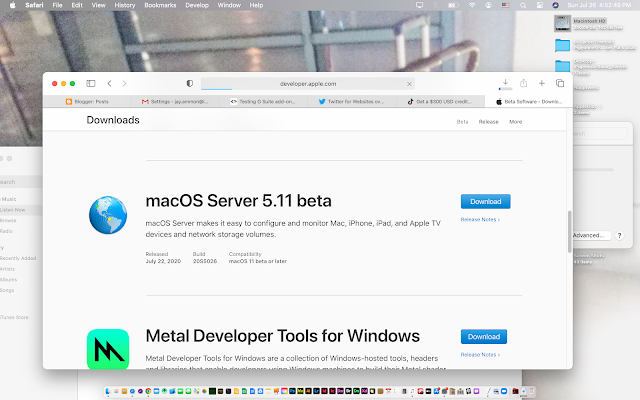Following up on my first article for the Logic Pro for iPad Users group, on Facebook, here, in this article, I’ll detail some notions I’ve come across, through years of maintaining interest in topics ranging from the obvious - music creation and audio recording, for example, to more recent developments and prospects for the future of our digital and mobile lives - topics such as IoT and edge technology, in incorporating musical creativity in new and largely unexplored reaches in to people’s lives. In doing so, we’ll examine some of the existing hardware devices and software platforms that exist, currently in the summer of 2023, and I’ll offer my best estimations, or experiences, in working with, or, for studying, these extended-use case scenarios, which offer the creative minds of music-making, on Logic Pro, exciting and stimulating new horizons to explore, all within hands’ reach, on our iPadOS devices.
First of all, I’m composing this article, as Apple’s annual WWDC (Worldwide Developer Conference) 2023 is taking place (June 5th-9th). Yesterday, at the outset of the conference, we got some exciting peeks at brand-new hardware technology (VisionOS and updates to existing laptop and desktop hardware), which I won’t get in to, at the time being; here, for our purposes, I’ll detail some of the highlights, features-wise, which make the new iPadOS 17 a rich environment to perform some distinct and unique purpose-fulfillments in the development workflow, and how these tablet-specialties, as I’ll call them, figure in to creativity and professionalism for us, as musicians, and for iPadOS - our chosen platform for concentrating on certain aspects of development.
Keep in mind -
This article will cover a lot of ground, for newcomers to the audio and MIDI world hosted on Apple’s mobile iOS and iPadOS platforms - both largely similar and comparable to one another, yet, given some extended use-case scenarios, for either one - some things become distinctly advantageous, when considering Apple’s tablet designs, for the sake of becoming reinvested in digital audio workstations (i.e.Logic Pro, for iPadOS).
Aside from the obvious advantages of having a truly responsive multitouch display as the workspace, as well as the user interaction workflow environment, there are several advantages to starting off with a new, and updating app installation iPadOS audio environment, where the general third-party plugin and instrument apps are known as AUv3 (Audio Unit version 3) and IAA (Inter-App Audio) - these are the largest standards established, as far as iOS / iPadOS audio is concerned; although, given the boutique-ish (somewhat) form of app development, given years of having established a reputation and user base, amongst App Store audio buffs, as far as generalized audio files needs, per se - a few of these small-purposed apps bear the weight of acts taken for granted, in coming from a desktop pro audio workflow environment. Here they are (there’s only a few, or several, heh heh 🤯😳):
AudioCopy
In fashioning an abstraction of a complete newcomer’s (to iPadOS pro audio, that is), standpoint, imaginably, people would approach the performance and session considerations, depending on the types of background and skill sets that the user has. Something that isn’t immediately considered, perhaps, is translating audio files over, from audio that’s already been recorded - this is, for example, well understood, as master tracks, taken from session recording microphones - one track, each, to every microphone. So, there would be a kick drum track, perhaps some more drum tracks, a vocal track, guitar and bass amp tracks, etc. So, if you’re able to get these tracks, per se, in to your iCloud account, and or download them in to the Files app, using your on-device (iPad built-in hard drive space) storage, there are still a huge amount of apps, completely aside from Logic Pro, or Files, or… anything else available, off hand, which a person could use to take these raw audio files (specifically audio, we’re dealing with, here - standard formats, such as .wav and .mp3 files) - in short, there’s no other app, amongst everything else out there, that will allow a user to copy an audio file, from one portion of on-device or iCloud storage, in to some of these other apps, for portability, duplication, workflow progression, within some other plugin or filter app, for example. You’ll need AudioCopy for this purpose.
AudioShare
This is the other, companion, and, otherwise, indispensable app, which allows you to fulfill the obvious “receiving” end of the audio file management process - the thing being, is that other apps, as well as the iPadOS built-in app environment, as far as the Files app goes - since everything, essentially, is done within an app, here, in iPadOS. If there is no app for it, then it might just be that the user “just clicked” on something, or perhaps the user is just swiping around, exploring. There’s no extended file management capability, or specialization, for working with audio files, except for these standard and necessary apps, such as AudioShare. This app allows users to share audio files both locally - on-device, and within the iPadOS Files environment, which includes access to cloud storage (iCloud, Google Drive, Adobe Creative Cloud, etc.), on-device storage, plugged-in storage, etc. AudioShare is the app that will let you complete the copy-and-paste functionality, so to speak, as well as that it is also built in, somewhat as a standard, for higher-level functionality considerations within many audio plugins, filters, and instruments, as far as your file “push” and “pull” drop-down pop-up menus would be concerned - comparable to “Save As” on desktop environments. In this case, in iPadOS, the user would encounter a pop-up window, with various options, as far as where to save the file to, yet, if it were an audio file, the user would be significantly limited, as far as choices, as to destination apps, if the user didn’t have this app. There’s no way around it.
That being the case, that’s it, as far as stuff like that goes.
Now, we can explore common-use case scenario plugins, instruments, and apps.
Brusfri - noise-cancelling of an audio signal (microphone input, for example)
One of the most common pro audio use case scenarios is handling the signal-to-noise ratio of every recorded audio track. If you’re hot on microphones for your iPadOS device to connect to, you can jump to that section here (Title Link). There are somewhat limited, cheap-y, to moderately professional-grade quality mic’ing solutions available, depending on which model iPad device you’re working with, what connectivity, therefore, it uses - although, these days, … hmm… 🤔 actually- make sure to not try this out, for yourself - don’t go on a mean search and research binge dive, out in to the internet, to figure out as much, on your own - I’ll update folks when things change, but I really ought to make this clear - there’s not much of a really suitable Bluetooth microphone device hookup capability for iPadOS audio monitoring and recording - meaning, specifically, you cannot “be” the recording artist, “and” hear yourself, at the same time, with Bluetooth, specifically. Sure, there’s a lot of cool little bitsy hardware earbuds, and stuff, that are available, but keep in mind - Logic Pro for iPadOS was just released yesterday, and better solutions will arrive, over time, but a different authority manages the standards, development, and production of those hardware and communication / connectivity things. If you’re trying to get in to manufacturing hardware - let’s face it: some folks just can’t help but check out the scene, when it comes to that sort of thing 🤯😬🤷. I used to do that sort of thing, also.
Brusfri, the app, would easily cancel out so many considerations that a user would have, aside from obtaining any wired microphone that the user could get to rationally connect to their iPad, for their pro audio workspace environment to really have its basic, essential functionality - iPad and microphone, that is, connected by a wire. It’s not so old or useless an idea this point, to be sure.
What Brusfri does, essentially, is exactly what, for example, a good Mastering / Channel Strip Compressor/Limiter would do, with a fairly simple layout, and premise - here, the basis is: run the audio input feed, or audio track, that’s already been recorded, and click the “ear” thing. It’ll cancel out an appreciable amount of background noise. In semi-pro audio, on mobile, at this point, obtaining a “modest” and “noisy” (crappy, even, or not “ideal”) recording is fairly standard. Brusfri largely makes that circumstance largely seem to fade away, and the audio input feed, or audio recording, will instantly sound much cleaner and much more usable. This is one of the indispensable, reliably developed and produced, audio plugin AUv3 apps out there, to include in your audio workflow signal chain.
Updating…
June 21, 2023 - some inspiration to throw together some kits (or, you could wait for me to do it, and upload some patches) - a 1.99 GB library of Future Bass Samples, MIDI templates, and more, featuring great sounds to use as starting points in your signal chain, to create Chill Trap and Future Bass tracks. It’ll be our latest group project.
Here’s the Google Drive link:
https://drive.google.com/file/d/11ZDFTC544O1q9ybk2PUrnUfJdVPWHaAq/view?usp=drivesdk